|
Author
|
Topic: Wondering How to Post Images...
|
mirage29
Knowflake Posts: 15192
From: us
Registered: May 2012
|
 posted September 13, 2018 02:18 PM
posted September 13, 2018 02:18 PM
  
 Vedic (Hindu/Indian) Astrology Vedic (Hindu/Indian) Astrology* Download FREE Vedic software
Jagannatha Hora
- http://www.vedicastrologer.org/jh/
Download free software.
. .
Creates your chart and you can 'save' it to file.
You'll be able to print-out your charts and dasha lists, and Divisional Charts.
Report is around 11~15 pages to print.
First two pages are your basic foundational placements.
. . .
1st page has
Rasi and the D-9 "Navamsha" chart.
Provides list of your Vimsottari Dasa dates.
The rest of the pages draw the Ashtakavarga of Rasi Chart. If you download it,
you can consult it everyday to watch daily Transit placements. ____________________________________
Link to the website of our own LL member
Farfaraway.
. .
Follow his instructions for obtaining 'free charts'--
also see a mini-reading:
{website will not let you print your reading from the pages of his site; make sure you have the time available for reading through it; perhaps take notes}
- http://www.linda-goodman.com/ubb/Forum38/HTML/000255-2.html ____________________________________
 oops! <website temporarily removed, for inconsistencies-- 'bugs'?> oops! <website temporarily removed, for inconsistencies-- 'bugs'?>
[This has happened before, then it later gets corrected.]
When Available they have a
* Free Chart + plus Report
Produces 18 pages of calculated materials on your chart data
- <so, website removed for now-- >
astrosage
wait-and-see ______________________________________
* Free Copy of Vedic Chart
Vedic Horo, one page
Removed! They now charge a FEE.
{I don't get 'compensated' for advertising anyone's stuff!! LOL}
no no no no no ...
Lindaland herself is a FREE website.
No FEE required to Register and participate here. *HEART*
I'm picky about my recommendations. _____________________________________ . . . .

Sidereal Astrology
Is practiced by
Mastering The Zodiac, website
'True Sidereal Astrology'
(Athen Chimenti)
- http://www.youtube.com/user/masteringthezodiac
Has a video explaining the sidereal zodiac,
includes Ophiuchus... the 13th constellation sign.
- http://masteringthezodiac.com/
______________________________________
BLANK VEDIC CHART forms * South Indian SQUARE Chart blank forms, incl zodiac
- http://rokkoritnikastrologer.com/wp-content/uploads/2019/02/Blank-chart-SQUARE.pdf * North Indian DIAMOND Chart blank forms
- http://rokkoritnikastrologer.com/wp-content/uploads/2019/02/Blank-chart-DIAMOND.pdf from http://rokkoritnikastrologer.com/blank-charts-for-varga-techniques/ 4aug2020
________________________________________ FREE DOWNLOADABLE TEXTBOOKS
* List ----
<  oops! removed -- 'List' website seems to be having problems: will wait and see if it gets fixed> oops! removed -- 'List' website seems to be having problems: will wait and see if it gets fixed> * Jagannatha Hora software (URL above)
has an astrology TEXTBOOK available on their website. Over 900 pages.
(look for it under their tabs)
_______________________________
Look for our LL VEDIC Astrology Forum,
for interesting discussions.
(We are mainly beginners!) {2020}
ALL who have an interest in studying this tradition, are Welcomed! 2021aug28 IP: Logged |
mirage29
Knowflake Posts: 15192
From: us
Registered: May 2012
|
 posted September 19, 2018 01:40 AM
posted September 19, 2018 01:40 AM
  
How to Post a Horary Chart 
by Appleberry,
November 27, 2014 10:26 PM
LL Horary And Event Astrology Forum
- http://www.linda-goodman.com/ubb/Forum36/HTML/000431.html Guidelines when you are requesting Horary Chart Readings
- http://www.linda-goodman.com/ubb/Forum36/HTML/001547.html REFERENCE
definition of Closed-Ended Questions
- http://en.wikipedia.org/wiki/Closed-ended_question
IP: Logged |
mirage29
Knowflake Posts: 15192
From: us
Registered: May 2012
|
 posted September 19, 2018 01:48 AM
posted September 19, 2018 01:48 AM
  
 How to Take a Screenshot How to Take a Screenshot
____________________________________________
First you must have a copy of the image you wish to upload on your computer desktop.
The easiest way to do this is just take a 'SCREENSHOT' (If you use a Mac, all you need to do is press these three keys all at the same time: [SHIFT & COMMAND & 4 ], which creates a large '+' on your computer.
Press down and hold on the lower left corner of the mouse pad with one finger, and use the other finger on the mouse pad as well to select the area you wish to take a snapshot of.
The snapshot will automatically save to wherever your Mac is set to save images. For a PC, the instructions are:
To take a screen shot and save it as a picture.
Click the window you want to capture.
Press Alt+Print Screen by holding down the Alt key and then pressing the Print Screen key.
The Print Screen key is near the upper-right corner of your keyboard. REF Appleberry , November 2014
- http://www.linda-goodman.com/ubb/Forum36/HTML/000431.html IP: Logged |
mirage29
Knowflake Posts: 15192
From: us
Registered: May 2012
|
 posted September 19, 2018 01:52 AM
posted September 19, 2018 01:52 AM
  
 How to post images from Image Hosting Websites How to post images from Image Hosting Websites++++++++++++++++++++++++++++++
FIRST.. Choose a website to draw your chart.
NEXT.. You'll need to paste the image of your chart into an Image Hosting account. * IMGUR
- http://imgur.com/ * imgbb
- http://imgbb.com/ {{{remember to remove the 's' from http  }}} }}} Removing 's' will hyperlink the URL.
Since there is no exchange of funds or emails at LL,
the 's' is not necessary. ___________________________________________
This post includes discussions on-- 1. How to use LL's [img][/img] codes and 2. Current-info and comments on various
Image Hosting Websites available * imgbb * IMGUR Instructions,
(written by LL Appleberry) Image Hosting Website
How to Upload Photos from
Image Hosting Accounts .. 1. Go to: [*image website you'll use*] 2. Create an account. 3. In the upper left corner,
find and click on the tab for "Library". 4. This will open a page where you can 'drag & drop' the photo.
. . .
{Cellphone}
Using one finger click on the image you wish to choose,
hold down the mouse pad,
and with another finger use the mouse pad
to drag the image to the --- drop area.
. . .
5. Once the photo is dropped into the correct area,
click on that uploaded-photo
(it will show up as a small thumbnail). 6. The new page should show the same image larger,
with a panel to the right offering URL: "Email/Direct/HTML/IMG" Copy-paste the IMG selection: Do 'Copy' of the entire IMG URL selection,
then
Go 'Paste' that URL into the typing area of your post on this site (LL). Once you 'Submit Reply' to post,
you'll find that copy/paste will have become an actual graphic image. Note-- img code on post should look like:
[IMG]http://_________
________ [/IMG] PS--
If you delete the image from Hosting Website,
it will NO LONGER appear on Lindaland. Fee Based:
IF YOU DO NOT PAY YOUR Ransom
they will DELETE your image. Ref. Appleberry, November 2014
- http://www.linda-goodman.com/ubb/Forum36/HTML/000431.html ===========================================
Regarding TinyPic
{Aug 21, 2019}-- went BAD recently !!!
don't use.
2020mar16 ============================================= LL Lerena reports that
Photobucket is no longer hosting images for free.
- http://www.linda-goodman.com/ubb/Forum28/HTML/004786.html
2018dec09 =============================================
Per LL Zodiaccode's suggestion----------
"Here is a link to an article with several options for you to choose from."
List of alternatives to using TinyPics * "Lifewire"
- http://www.lifewire.com/free-image-hosting-sites-3486329
- http://www.linda-goodman.com/ubb/Forum24/HTML/241188.html
2019aug21 ______________
Post last updated
2021aug24
IP: Logged |
Randall
Webmaster Posts: 202724
From: I hold a Juris Doctorate (J.D.) and a Legum Magister (LL.M.)!
Registered: Apr 2009
|
 posted November 30, 2018 04:17 PM
posted November 30, 2018 04:17 PM
  
Bump!IP: Logged |
mirage29
Knowflake Posts: 15192
From: us
Registered: May 2012
|
 posted December 08, 2018 12:30 PM
posted December 08, 2018 12:30 PM
  
How to Make a Comparison Synastry Chart On August 24, 2021
The website that was recommended
has COMPLETELY CHANGED the organization of materials on its website. USELESS ..
Removing the careful step-by-step instructions
as these are now obsolete.   IP: Logged |
Randall
Webmaster Posts: 202724
From: I hold a Juris Doctorate (J.D.) and a Legum Magister (LL.M.)!
Registered: Apr 2009
|
 posted December 16, 2018 07:47 PM
posted December 16, 2018 07:47 PM
  
Thanks, mirage.IP: Logged |
mirage29
Knowflake Posts: 15192
From: us
Registered: May 2012
|
 posted January 30, 2019 10:06 PM
posted January 30, 2019 10:06 PM
  
Lindaland Search Engine
Started Feb 2020
- www.lindagoodman.org _____________________________________________
SECOND OPTION
if LL Google search does down
_____________________________________________
How to Search the internet for list of your own LL posts Open Google com {or internet search engine of choice}
then in search, type the following--
{"copy/paste" if you want} yourusername: lindaland site:www.linda-goodman.com Substitute your own LL name instead of Typeyourusername. for example--
mirage29: lindaland site:www.linda-goodman.com You can also add any keywords behind the ".com"
and it will bring up any postings with that word (or words) used in it.
_____________
REF
- http://www.linda-goodman.com/ubb/Forum24/HTML/240419.html Astrology2.0 Forum
Topic @Randall
by TaurusVenusGirl Jan 30, 2019
with FireVirgo
_______________________ You can adapt this information to do any kind of LL searches on subjects, topics, etc. IP: Logged |
Randall
Webmaster Posts: 202724
From: I hold a Juris Doctorate (J.D.) and a Legum Magister (LL.M.)!
Registered: Apr 2009
|
 posted February 09, 2019 08:32 PM
posted February 09, 2019 08:32 PM
  
Bump!IP: Logged |
Randall
Webmaster Posts: 202724
From: I hold a Juris Doctorate (J.D.) and a Legum Magister (LL.M.)!
Registered: Apr 2009
|
 posted March 25, 2019 04:19 PM
posted March 25, 2019 04:19 PM
  
Bump!IP: Logged |
mirage29
Knowflake Posts: 15192
From: us
Registered: May 2012
|
 posted April 06, 2019 04:06 PM
posted April 06, 2019 04:06 PM
  
 Use of LINKS/urls Use of LINKS/urls
In order to energize any links you leave,
remove the 's'  from http before Submitting Reply. from http before Submitting Reply.
.. includes http(s) found within the [IMG]image codes, If you forgot to remove the 's'
simply use 'Edit' feature to go back into your post and correct the url.
Resubmit.
Refresh your Browser. *~
Refresh your Browser
At LL, most times you need to refresh your Browser in order to 'set' your 'Edit'ted material. The page usually reflects the corrected material. If it does not?, then Refresh Browser. Sometimes other members may have left posts that are not-yet seen-- It is rare, but occurs.
Refreshing the browser will make those posts appear.
Again, it's rare-- but it happens. Ghosts...
If you suddenly find your sentences seem erased or invisible, ~weirdly truncated? 
Don Panic!! Refresh your Browser.
It will reappear-- restored! (humor) And Oh, By The Way, sometimes
Autocorrect
has been know to stealthily slip-in and 'change' the spelling of words that you KNOW you had posted correctly---
includes uses of homonyms such as..
their, and there, and there's{contraction}. If that happens, you can choose to use the 'Edit' feature, and go back in to change it, IF you want--
.. otherwise?? let people 'deal' with any of their perfectionistic Virgo traits! 
{That's me!!! rofl-- I Love my 'Edit'!!} added Sunday, 22 September 2019
IP: Logged |
Randall
Webmaster Posts: 202724
From: I hold a Juris Doctorate (J.D.) and a Legum Magister (LL.M.)!
Registered: Apr 2009
|
 posted June 10, 2019 10:45 AM
posted June 10, 2019 10:45 AM
  
Bump!IP: Logged |
mirage29
Knowflake Posts: 15192
From: us
Registered: May 2012
|
 posted July 05, 2019 06:06 PM
posted July 05, 2019 06:06 PM
  
 Find Lunar Events Find Lunar Events
<<CROPPED-->>
On Aug 24, 2021 the website that had been recommended has completely changed its organizational order. The detailed step-by-step instruction that used to be here are now OBSOLETE.
Removed
======================================

Here is a website that gives the "Astronomy" for Eclipse Events
Timed for your locality if you choose that option. Find Solar & Lunar Eclipses in Your City
Eclipse times, paths, phase animations, maps, and much more... - http://www.timeanddate.com/eclipse/
======================================
Lunations found in TRADE MAGAZINES
# The Mountain Astrologer.
In the back section of this magazine
they have charts for the New and Full Moon Lunations,
as well as charts for Solstice and Equinox.
These chart wheels are drawn with Ascendant as Aries 0+. * Geocentric Aspects, Ingresses, and Stations table!
TMA Forecast Calendar
There is a daily/moon~ly horoscope feature set up in paragraph style in same area as Moon Charts. Each paragraph has sky events listed with general meanings. This a bimonthly publication that can be subscribed to through snail mail or digital copy. It is also available in big bookstores' magazine stands, or, your local metaphysical store (if they carry -- call to ask). - http://mountainastrologer.com/tma/subscribe/ # DELL Horoscope Magazines
can be found at the big bookstores also. These are smaller sized, and the paper is newspaper-grade. These come out monthly, and are packed with information!! Loads of it. They also have an Annual issue that comes out towards end of year. These are quite good. *heart*
20oct2019
====================================== TIMING ~ WITH ECLIPSES
Events that derive from an eclipse are usually timed by:
• The time of the eclipse itself
• Subsequent transits over the eclipse degree (0 latitude: Sun, Node, Ascendant, Midheaven)
• The transit of the Node over the eclipse point is especially powerful, if it occurs
• The time at which the transiting Sun squares the transiting Node
• The time of the next eclipse if the next eclipse is roughly opposite the earlier eclipse
• Johndro’s phase arc. (365 degrees/360 days)
• Eclipses by progression are a separate but related timer. BEFORE AND AFTER THE ECLIPSE
• Events occurring near eclipses are always memorable.
• They tend to add energy to any activity that takes place near them.
• These events take on more importance than the same type of event that occurs distant in time from the date of an eclipse.
• There is a sharp difference between the 7 to 10 days before and the 7 to 10 days after the eclipse.
• Any event or undertaking begun in the period prior to a solar eclipse differs from those actions taken after the eclipse in that they are very fated. That is, matters work out unexpectedly.
• Events before and after the eclipse are more important, but the events occurring before the eclipse take on the added attribute of being unpredictable and fated. He considered the period of unpredictability to last until 24 hours after the eclipse. ref http://billmeridian.com/2012UACWORKSHOP.pdf
per Vansio
17dec2019
====================================== Mooncalendar, Find Charts of ECLIPSES!
website = Astro-Seek
- http://mooncalendar.astro-seek.com/solar-and-lunar-eclipses-2019 ~ Moon phase calendar for each month.
~ Eclipses can be clicked and a chart with delineation appears. Can search any year from 1900 to 2035 (currently).
Scroll down to the bottom of the page to find search tables.
23dec2019 IP: Logged |
mirage29
Knowflake Posts: 15192
From: us
Registered: May 2012
|
 posted July 25, 2019 01:36 PM
posted July 25, 2019 01:36 PM
  
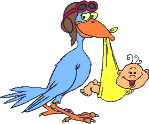 Birth Certificates WITH Time of Birth Birth Certificates WITH Time of BirthWhen sending away for a copy of your Birth Certificate that includes a Time of Birth. For USA
There are three 'copies' of your birth certificate on file in the U.S. City in which you were born. Only one of these copies has your birth time on it. Emphasize that you want them to send you a copy that states your TIME of birth. To obtain a copy of your U.S. Birth Certificate, write to: County Clerk
Hall of Records
County Courthouse {of the City, and State in which you were born} ref. JanSpiller In requesting your Birth Certificate, include the following:
* Your FULL name (as it was recorded on the b.c.) and birthdate and place.
* Your mother's maiden name.
* Your father's name.
* A money order, check, or current fee.
{Call for this. Or, search the internet website for your courthouse.}
* Self-Addressed-Stamped-Envelope. ref. ?Arroyo Was sorting through papers, purging files the other day.
Found this, and thought I'd share.
________________________________________
Found this article.. 
Parts of it are humorous.
Author includes methods to employ in convincing others to give you their Birthdata.
- http://www.astroreveal.com/htobi.aspx 9sep2019
________________________________________
Found another mention -- "If you don’t know your time and were born in the USA you can get that information from Vital Records in the city you were born for $30." 22sep2019
IP: Logged |
mirage29
Knowflake Posts: 15192
From: us
Registered: May 2012
|
 posted September 22, 2019 01:54 PM
posted September 22, 2019 01:54 PM
  
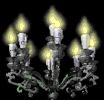  Has your post gone *POOF* Has your post gone *POOF*  …??? …??? Oops. Sorry about that!
Possible Explanations to come forrrrrth.. 
Waattchhhh thissssss spaceeeee ….
…. mwwwaaaaahhhahahahhhaha  to be continued...
.
.
.
.
(topic) Ovaltine??? (scene from Young Frankenstein) [0:41] http://www.youtube.com/watch?v=t_SuywOociY _________________________________________
Musical Interlude  ..while you wait. ..while you wait. (music) Toccata and Fugue in D Minor (Hannes Kästner plays -- J.S. Bach, Organ Music, from album Preludes and Fugues, Chorales Preludes; recorded 1981, St Thomas Church in Leipzig {Bach Church} on the now-removed Schuke organ)
[9:20] http://www.youtube.com/watch?v=ho9rZjlsyYY
IP: Logged |
Randall
Webmaster Posts: 202724
From: I hold a Juris Doctorate (J.D.) and a Legum Magister (LL.M.)!
Registered: Apr 2009
|
 posted September 22, 2019 05:30 PM
posted September 22, 2019 05:30 PM
  
 IP: Logged |
Randall
Webmaster Posts: 202724
From: I hold a Juris Doctorate (J.D.) and a Legum Magister (LL.M.)!
Registered: Apr 2009
|
 posted October 21, 2019 05:21 PM
posted October 21, 2019 05:21 PM
  
Bump!IP: Logged |
Lexxigramer
Moderator Posts: 9386
From: Here since March 24th.2005/..& Have been Lexagramming going on 2/3 of a century to date! LEXIGRAMMING.♥is my Passion!
Registered: Feb 2012
|
 posted October 29, 2019 11:48 PM
posted October 29, 2019 11:48 PM
  
I am still lost when it comes to posting images.  IP: Logged |
mirage29
Knowflake Posts: 15192
From: us
Registered: May 2012
|
 posted November 18, 2019 03:07 PM
posted November 18, 2019 03:07 PM
  
Lexxigramer.. 
{yes, sorry, I know you are already familiar with "quote"}
But have you ever noticed that 'quote' is also a way of revealing codes? Reveal Codes
Anytime someone posts an image--
or a hyperlinked WORD--
or a smilie {like the one above  }-- }-- You can use "quote" feature to "reveal codes". If you "quote" reply on this post, the smilie website I used to post that *ahem* graphic, is 'revealed'. ooo la la A person can ALWAYS back-out of a "quoted reply" by simply hitting the back-arrow (found usually on the top left of your computer screen). Reveal IMG Code
Go to post you want, {including this one}.
On the same eye-line as their UserName
.. go to the right visually,
and find the quote button. This is normally used for *Whole-Quoting* someone's reply, for adding your comment.
Otherwise, you would use REPLY to add your comment without "quote". This button is found at the bottom left of your screen. Using the *quote* button will 'reveal codes' --
Inspect the quoted reply in the new window provided for you.
You will be able to see the [IMG] image-site they posted their material from. You'll have a clue of ANY website people used to insert a "graphic image" into their LL post.
Reveal website for Hyperlinked WORD
Even if the person hyperlinks using a clickable WORD,
You'll notice that their WORD will appear in a 'color'.
When you use the quote-reply,
it 'reveals' the website attached to the WORD.
{You can ignore this but...}
The URL also appears by hovering the mouse-pointer to touch their WORD, and the website address appears on the lowest left-hand bottom side of your computer screen.}
Desk top *~ I've observed that the folks who still use photobucket seem to have the most problems at LL right now. And other websites are not supported anymore.
See my posting on IMAGE HOSTING.
Latest information is at bottom of that particular post. I've been Updating info on that post, as I see comments around LL. Over on the sides (or tops) of the ImageHosting website where you've uploaded your graphic, ----
sometimes there's a side-bar where they provide copy-paste options with different urls to use--
select the one that's appropriate for the social media website you use. LL uses the one called "UBB Code". IMG IF!! you're still have problems? 
and the [img]http is not producing an image? Try starting all over---- `Use the 'Edit' feature to go back into your post.
`DELETE the whole [img]thing`y.
`Submit reply.
`Refresh your Browser. `Use 'Edit' feature again,
`re-Paste your [img], remembering to remove 's' from http
`Submit reply. Refresh your browser if it hasn't posted. IF image posts as a tiny black-box 'x' ?
Take a break.
Leave your post for a while.
Check it later... Most times the black-box 'x' turns into your graphic. *~
BTW.. confusions
There ARE some folks at LL who know what to do at their end, to "hyperlink"  an "https" url. an "https" url. If the URL is a flat-black color,
it won't "image" for you,
nor is it 'clickable' from LL {hyperlinked}. Those that are clickable, usually appear in a blue-color at LL.
Or Pink, or Purple, or ~Whatever  . . Hope that helps you..
I went into added details for any NEWBIES to LL. IP: Logged |
Randall
Webmaster Posts: 202724
From: I hold a Juris Doctorate (J.D.) and a Legum Magister (LL.M.)!
Registered: Apr 2009
|
 posted January 12, 2020 10:23 AM
posted January 12, 2020 10:23 AM
  
Bump!IP: Logged |
Randall
Webmaster Posts: 202724
From: I hold a Juris Doctorate (J.D.) and a Legum Magister (LL.M.)!
Registered: Apr 2009
|
 posted March 06, 2020 06:20 PM
posted March 06, 2020 06:20 PM
  
Bump!IP: Logged |
Randall
Webmaster Posts: 202724
From: I hold a Juris Doctorate (J.D.) and a Legum Magister (LL.M.)!
Registered: Apr 2009
|
 posted April 06, 2020 07:20 PM
posted April 06, 2020 07:20 PM
  
Bump!IP: Logged |
Randall
Webmaster Posts: 202724
From: I hold a Juris Doctorate (J.D.) and a Legum Magister (LL.M.)!
Registered: Apr 2009
|
 posted May 29, 2020 06:19 PM
posted May 29, 2020 06:19 PM
  
Bump!IP: Logged |
Randall
Webmaster Posts: 202724
From: I hold a Juris Doctorate (J.D.) and a Legum Magister (LL.M.)!
Registered: Apr 2009
|
 posted July 01, 2020 02:45 PM
posted July 01, 2020 02:45 PM
  
Bump!IP: Logged |
ChironZore
Knowflake Posts: 28
From: New York
Registered: Aug 2017
|
 posted July 04, 2020 12:43 PM
posted July 04, 2020 12:43 PM
  
Wouldn't it be easier just to put it in an album on google photos and just post the link?IP: Logged |

 Lindaland
Lindaland

 Know Two Are Alike
Know Two Are Alike

 Wondering How to Post Images... (Page 2)
Wondering How to Post Images... (Page 2)

